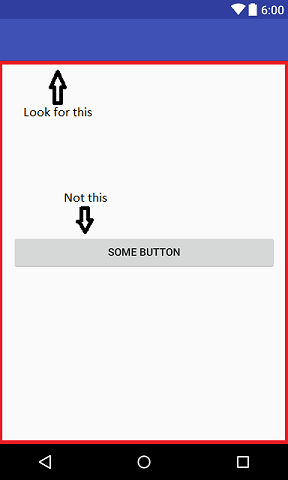I’ve done some searching to see how I can use Espresso to validate the navigation throughout my app. My typical set-up is one activity encompassing whichever fragments make sense to be managed by that activity (adding additional activities with their own fragments as necessary). In my searching, however, all I was finding were people suggesting I select a View that is displayed within that fragment, and check for its existence.
onView(withId(R.id.some_button)).check(matches(isDisplayed()));
But that seems a little too fragile to me, layouts can change fairly easily as projects progress and so I figured, since there seems to be no way to actually check that the fragment itself is displayed, just give the master layout an id and look for that instead. I see less chance for that to change than I do a view within it.
<RelativeLayout
xmlns:android="http://schemas.android.com/apk/res/android"
android:layout_width="fill_parent"
android:layout_height="fill_parent"
android:id="@+id/parent_layout" >
<Button
android:layout_width="match_parent"
android:layout_height="wrap_content"
android:text="@string/timer"
android:id="@+id/some_button"
android:layout_alignParentTop="true"
android:layout_centerHorizontal="true" />
</RelativeLayout>
onView(withId(R.id.parent_layout)).check(matches(isDisplayed()));
It’s such a minuscule alteration but I think, how it’s performed currently, this is less likely to fail throughout an app’s evolution.
And if that hasn’t convinced you here’s a picture — 9000 seconds in Paint.